
I love Microsoft Flight Simulator (without ever having enough time to fly as much as I’d like) but the 8 default main screen music tracks are distinctly meh in my book. Since my immediate reaction to any game is “how can I customise this?”, I inevitably went looking for how I could change that music to something I wanted to listen to and it turned out to be surprisingly easy.
- Find music. I picked Sogno di Volare (“The Dream of Flight”), the Civilisation VI main theme.
- You will probably have an mp3 file at this point. You need to convert it to wav format; I used the free software Audacity.
- Rename your file to FSX09.wav. I’ve seen people say you don’t need to do this, but it worked flawlessly for me.
- Paste your wav file into the correct FSX directory (below – I have FSX on its own SSD so your file path will likely be different). Then start FSX, go into sound settings, and your new file should be at the bottom of the pop-up list. Enjoy!
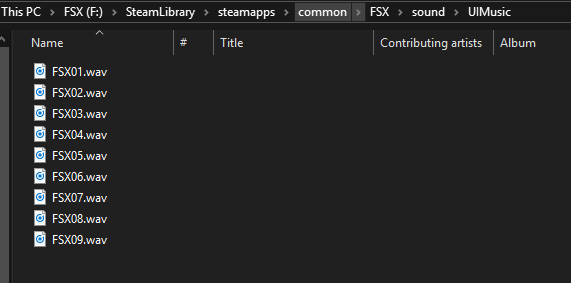




It won’t work for me. U did everything u did