
I wrote before about a fix for the blank screen issue on the Saitek Multi-Panel. While that fix did work for me, I found another, much easier solution.
- Go to codelegend.com, download the APM fix for Saitek.
- Extract the zip file somewhere on your PC.
- Run the exe and it will find your Saitek devices and disable Windows Advanced Power Management (which is what causes the issue with the screen). Check all devices and close.
- Reboot your PC.
It’s quick, easy, and it works!

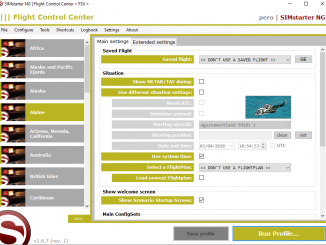

Be the first to comment